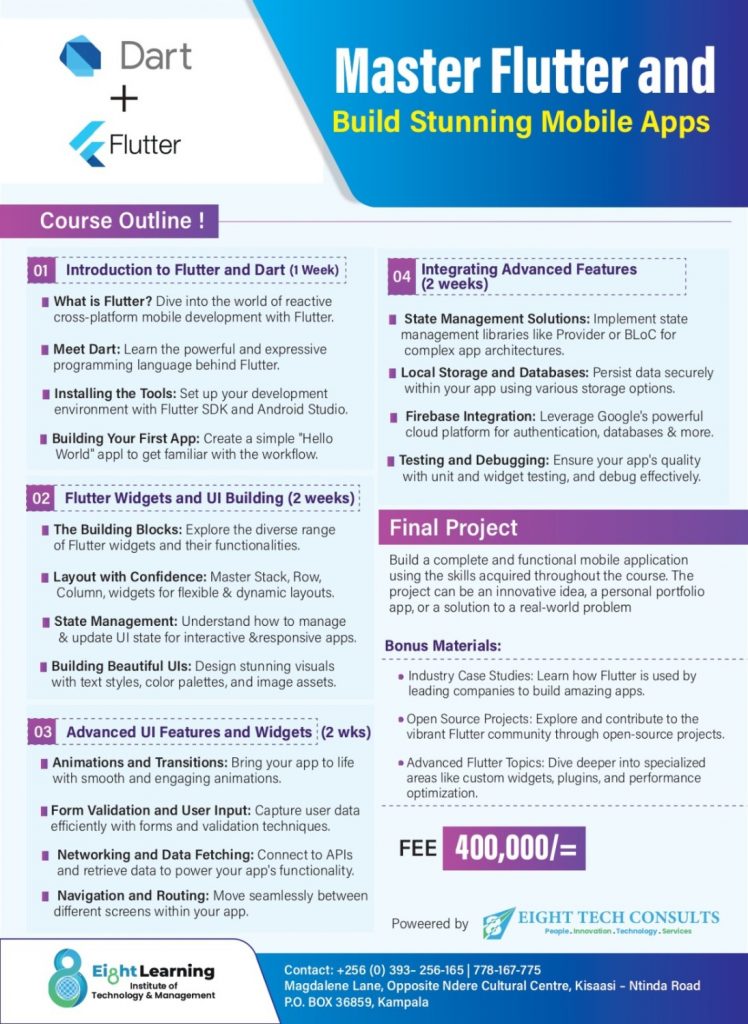In today’s fast-paced world of mobile app development, creating applications that run seamlessly across multiple platforms is essential. Flutter, Google’s open-source UI software development toolkit, has emerged as a powerful solution for building cross-platform apps with a single codebase. In this article, we’ll explore what Flutter is, its benefits, and a step-by-step guide to building cross-platform apps using Flutter.
What is Flutter?
Flutter is a UI toolkit created by Google for building natively compiled applications for mobile (iOS and Android), web, and desktop from a single codebase. It uses the Dart programming language and offers a rich set of pre-designed widgets, tools, and frameworks, making the development process efficient and enjoyable.
Benefits of Using Flutter
- Single Codebase: Write once, deploy anywhere. Flutter allows you to maintain a single codebase for multiple platforms, significantly reducing development time and effort.
- Fast Development: With features like hot reload, developers can quickly see changes in the code on emulators, simulators, and hardware.
- Expressive and Flexible UI: Flutter’s extensive library of widgets and its layered architecture enable developers to build highly customizable and expressive UIs.
- High Performance: Flutter apps are compiled directly to machine code, which helps in achieving native-like performance.
- Strong Community and Support: As an open-source project backed by Google, Flutter boasts a strong community and extensive documentation.
Getting Started with Flutter
1. Set Up Your Development Environment
Before you start building with Flutter, you need to set up your development environment. Download and install the Flutter SDK from the official Flutter website, ensuring you have the latest version. Flutter supports various editors like Android Studio, IntelliJ, and Visual Studio Code, so install the Flutter and Dart plugins for your chosen editor.
2. Create a New Flutter Project
Once your environment is set up, create a new Flutter project using your terminal or your preferred IDE’s interface. This initializes a new project with a predefined structure, including directories for your main Dart code, platform-specific code, and tests.
3. Explore the Project Structure
A new Flutter project includes several important directories:
- lib: Contains the main Dart code for your application.
- ios and android: Include platform-specific code for iOS and Android, respectively.
- test: Contains unit tests for your application.
Understanding this structure helps in organizing and managing your code effectively.
4. Build Your First Flutter App
Start by designing a simple user interface using Flutter’s extensive widget library. Flutter’s layered architecture allows you to build highly customizable and responsive UIs. You can create everything from simple buttons and text fields to complex layouts and animations.
5. Run the App
To run your app, use the commands provided by Flutter to launch it on an emulator or a connected device. This will allow you to see your changes in real-time, thanks to Flutter’s hot reload feature, which updates the app almost instantly without restarting it.
6. Add Platform-Specific Functionality
Flutter allows you to write platform-specific code to access native APIs. For example, if you need to use the device’s camera, you can use existing packages that provide this functionality, ensuring your app can interact with the hardware directly.
7. Optimize and Test
Optimization is key to ensuring your app runs smoothly on all target platforms. Flutter’s testing framework supports unit, widget, and integration tests, allowing you to thoroughly test your application and catch potential issues early.
8. Deploy Your App
Once your app is ready, you can build it for release. Flutter provides tools to generate release versions for both Android and iOS. Follow the respective platform guidelines for app submission to publish your app on the Google Play Store or Apple App Store.
Building cross-platform apps with Flutter streamlines the development process, allowing you to create high-performance, beautiful apps with a single codebase. With its comprehensive set of tools and extensive community support, Flutter is an excellent choice for developers looking to expand their app’s reach across multiple platforms.
Start exploring Flutter today and unlock the potential to deliver seamless user experiences on both mobile and desktop. For personalised guidance, sign up for our Flutter course here http://rb.gy/xdxzkm
ectetur adipiscing elit. Ut elit tellus, luctus nec ullamcorper mattis, pulvinar dapibus leo.